Create your blog
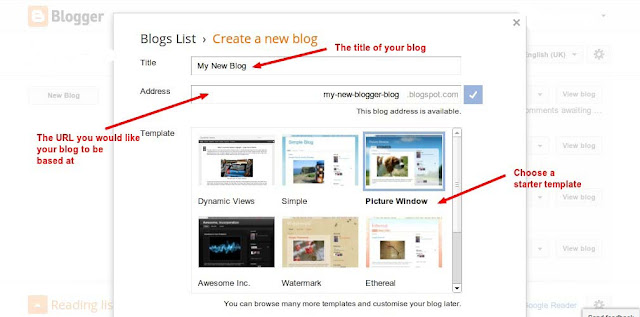 |
| Create your blog |
If you've never used Blogger before, this short chapter will get you up and running in just a
few minutes.
To start using Blogger, simply sign in with your Google Account. (If you use Gmail, Google
Groups, or YouTube, you already have an account.) If you don't have a Google Accountyet, you can create one here .
Visit the Blogger Homepage and enter your Google username and password to sign in.
Now type a display name (this is how you will appear as the site author) and accept
Blogger's Terms of Service. Finally, click “Create a Blog” to start creating your first blog!
On the next page, you'll be asked to chose a title and URL for your blog:
Next, pick a “starter template” from the selection further down the page. You can easily
change or customize this later, so for now just choose the style you like best.
Finally, click the orange “Create Blog” button and your blog will be ready to use! You can
start publishing right away or begin to find your way around the Blogger Dashboard.
When I originally commented I clicked the "Notify me when new comments are added" checkbox
ReplyDeleteand now each time a comment is added I get
four e-mails with the same comment. Is there any way you can remove me from that
service? Appreciate it!
Here is my blog post How To Create A Blog
yes bro you can change ur,s email for approval comment or remove the email method is very easy go to "setting" then click "Comment and Post" in the "Comment Moderation" Box you can change ur,s Email or remove.if you don,t want to approval for comment request.you can click on "Never" in Comment Moderation Box the Service is disable thank you for Comment :)
Delete